Hatching is used to form tones for your manga utilizing ONLY pen techniques. Mangaka who uses this technique minimizes the usage of screentones and thus being a little more environmental-friendly and cost saving.
Basic hatching technique is done using parallel horizontal line formation, you'll get darker tones if you draw the lines closer together. This is a common hatching technique that is used for any objects and any surfaces.
 A variation of this technique is by hatching the line in perpendicular form. This is more suitable for objects with steel, smooth surface or cylinder and round objects such as street lamps, iron ball and so on. Similar to the previous style, closer line formation creates darker tones.
A variation of this technique is by hatching the line in perpendicular form. This is more suitable for objects with steel, smooth surface or cylinder and round objects such as street lamps, iron ball and so on. Similar to the previous style, closer line formation creates darker tones.
Create variety by hatching with shaky lines further implements the "steel" feeling of the object. Or it could used for wooden objects, try experiment with them and you'll understand which is suitable for which.
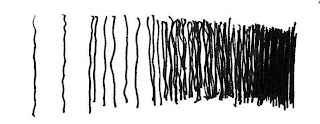
Cross-hatching the horizontal with the perpendicular lines creates different tones that's commonly used for large, flat surface such as floor or walls, or even the table surface goes well with cross-hatching technique.

If you would adjust the angle of the line and hatch like below, the tone will now looks more like a fish net, usage variety - well, anything goes well with a net cross-hatching. It is even suitable for living objects' toning.

However, living objects such as human and animals is done a little differently, the angle of the lines are sharper and usually, slightly curved lines are used to illustrate the different curvature parts of the living creature.

 To create tighter, darker tones, try cross-hatching with different angles of line. Combining the following two cross-hatching style, we create crystal like tones, usage - varies.
To create tighter, darker tones, try cross-hatching with different angles of line. Combining the following two cross-hatching style, we create crystal like tones, usage - varies. 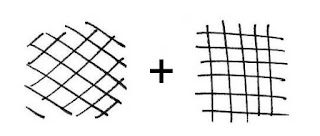
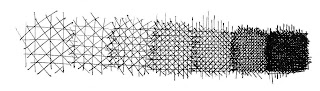 The hatching style below is a unique hatching technique, you can use this to represent the texture on the object surface or to illustrate leaves on the tree branches. It may look complex but it's pretty simple actually, just keep drawing in a figure "8" shape at different angles and directions using single line only.
The hatching style below is a unique hatching technique, you can use this to represent the texture on the object surface or to illustrate leaves on the tree branches. It may look complex but it's pretty simple actually, just keep drawing in a figure "8" shape at different angles and directions using single line only. 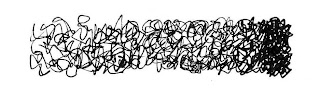

Another unique tone is done using dotting techniques, create sandy surface tone. Darker tone is created by arranging the dots closer to each other. 






 So with the skeletal structure concept in mind, let's move on to drawing complex objects!
So with the skeletal structure concept in mind, let's move on to drawing complex objects! 



